I have written before about why I like the Brave Browser. Brave is really an ecosystem that offers users a way to address both privacy and the compensation of content creators. This combination is at the core of so many online issues. The reality is that all providers of content and services must have a way to address their labor and infrastructure expenses. Often, they do so by collecting user information to more accurately target ads. Some users adopt the unethical approach of blocking ads (blocking cookies) to protect their privacy. This type of action protects the privacy of users but then denies content and service creators compensation. Brave provides an alternate approach.
Brave is based on chromium so the extensions you use in the Chrome browser also work in Brave.
The Brave browser is a privacy-focused web browser that blocks ads and trackers by default. It also has a built-in ad blocker, tracker blocker, and HTTPS Everywhere, which encrypts all of your traffic.
Here are some of the advantages of using the Brave browser:
Privacy: Brave is designed to protect your privacy. It blocks ads and trackers by default, so you can browse the web without being tracked.
Security: Brave is also designed to be secure. It uses HTTPS Everywhere to encrypt all of your traffic, and it has a built-in firewall to protect you from malware.
Speed: Brave is also designed to be fast. It blocks ads and trackers, which can slow down your browsing experience.
Rewards: Brave also has a rewards program that allows you to earn BAT (Basic Attention Token) for viewing privacy-respecting ads. You can then use these BAT to tip your favorite websites or donate to charities.
Brave browser compensates content creators through a system called Brave Rewards. Brave Rewards is a built-in feature of the Brave browser that allows users to earn BAT (Basic Attention Token) cryptocurrency by viewing privacy-preserving ads. Users can then tip their BAT to their favorite content creators, or they can keep it for themselves.
To use Brave Rewards, users need to enable it in the browser’s settings. Once enabled, users will see a small BAT icon in the address bar. When they visit a website that supports Brave Rewards, they will see an option to tip the website’s owner with BAT. Users can also set up recurring tips for their favorite websites.
Brave Rewards is a new way for content creators to earn money from their work. It is a more direct and transparent way of monetization than traditional advertising, and it gives users more control over how their data is used.
Here are the steps on how to earn BAT and tip content creators using Brave Rewards:
1. Install the Brave browser on your computer or mobile device.
2. Open the Brave browser and click on the “Menu” icon (three horizontal lines) in the top right corner of the screen.
3. Select “Settings” from the menu.
4. In the Settings window, click on the “Brave Rewards” tab.
5. Enable Brave Rewards by clicking on the “Turn On” button.
6. Once Brave Rewards is enabled, you will see a small BAT icon in the address bar.
7. When you visit a website that supports Brave Rewards, you will see an option to tip the website’s owner with BAT.
8. To tip a website, click on the BAT icon in the address bar and enter the amount of BAT you want to tip.
9. Click on the “Tip” button to send the tip.
You can also set up recurring tips for your favorite websites. To do this, click on the “Manage Tips” button in the Brave Rewards settings. Then, click on the “Add New Tip” button and enter the website’s address and the amount of BAT you want to tip. Click on the “Save” button to create the recurring tip.
Brave Rewards is a great way to support your favorite content creators. It is a more direct and transparent way of monetization than traditional advertising, and it gives users more control over how their data is used.

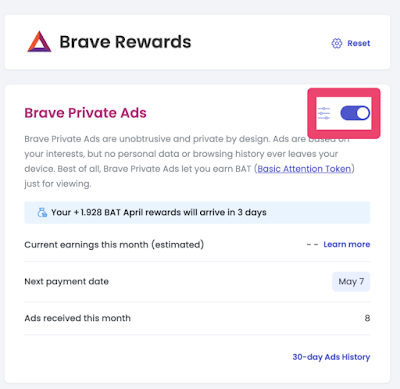
No comments:
Post a Comment